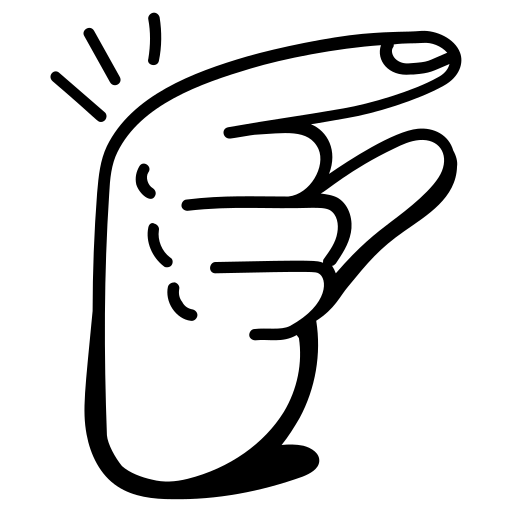HAM Recipes
Reference
Events
Mini events are based on the browser's native events. Most of the time you'll be using js-click, js-change, or js-press, but the full list is here:
js-clickout- This will trigger when the user clicks outside of the current element.js-clickme- This will trigger when the user clicks the current element.js-change- This will trigger when the user changes the value of a form input.js-press- This will trigger when the user:- triggers the
clickevent. - triggers the keyup events for
EnterandSpacekeys. - triggers the
touchstartevent.
- triggers the
Special Variables & Methods
There are special variables and methods that you can use inside dynamic attributes and events:
this- the current element$- equal to thedocument.querySelector.$$- equal to thedocument.querySelectorAll.wait- a method that waits for a given amount of time. Usage:<button js-click="await wait(1000); alert('Hello')">Click Me</button>